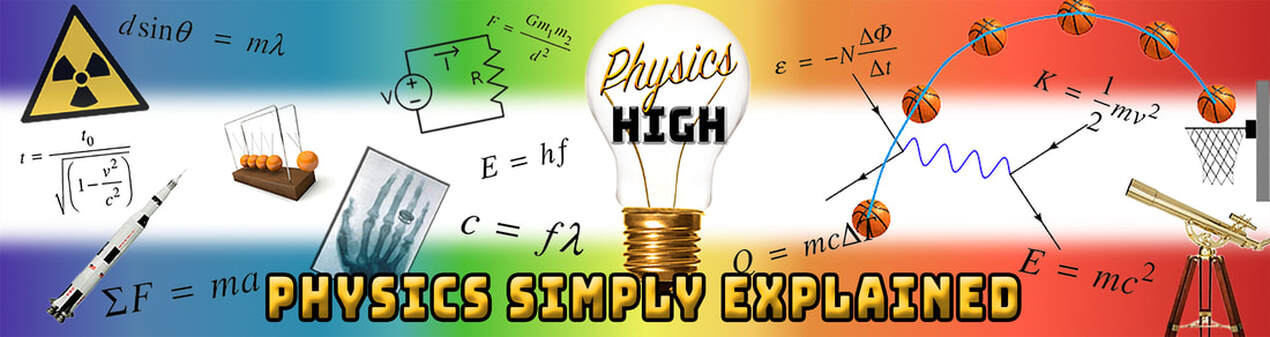|
Instructional videos, especially those that involve writing on a board or screen, are easy to produce for educators. This is especially true for mathematics and physical science courses where equations need to be explained. A common way is to simply set up a camera towards a blackboard or white board and simply record yourself writing and speaking. Although quite basic technically, this method suffers in that you aren’t actually looking at the camera when you are doing the writing. Another method, employed by a number of educational channels is to write on a screen/computer and then record this. You hear the presenter, but don’t see them, as you see the writing on the screen. However, there no “human” evidence, either the hand writing, or the person talking. There is some research on the efficacy of this instructional method and the presence of a hand, or better still, the presenter, leads to improved engagement and therefore retention of content. It’s this reason why a number of presenters simply film their writing on paper from above as a way of communicating. One alternative method involves the use of a light board and it’s the way I have been producing content where I simply need to “instruct as I write”. The concept is fairly simple, though has a little more preparation required. The presenter writes on glass with a fluorescent whiteboard marker with the camera on the other side of the glass. This way the presenter is looking straight at the camera whilst writing. Of course, you will ask, do you have to write in reverse? No you don’t, you simply write normally, but to address the reversed image, when you edit the video, you flip the video horizontally. So now it’s the correct way round, and if you are right handed, you’ll appear left handed! My rough and ready effort. Clearly I am not a designer, but it works just fine. Obviously not where I use it! There are a few things to consider.
Other tips
Some links
0 Comments
Leave a Reply. |
AuthorTeacher, YouTuber, Archives
November 2021
Categories
All
|
|
© COPYRIGHT 2024.
ALL RIGHTS RESERVED. |

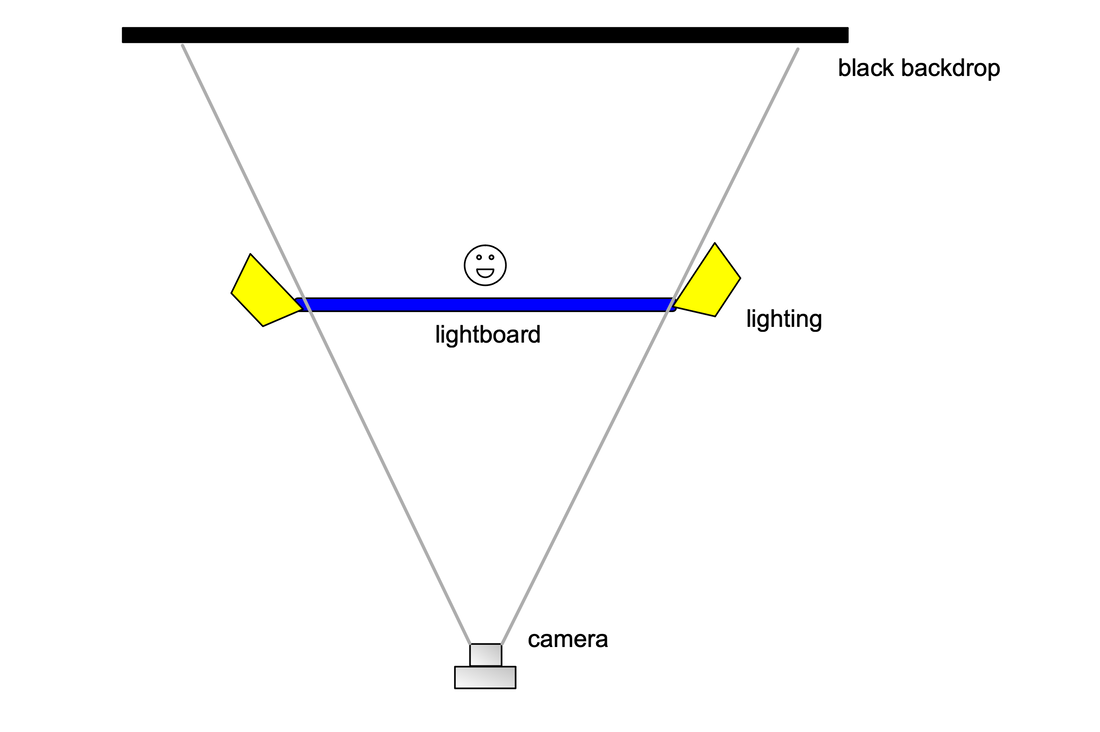
 RSS Feed
RSS Feed